How To root Sony Ericsson All Xperia 2011 Models Xperia Neo, Neo s, Pro, Mini pro, Mini, Walkman W8 and many more
Hi guys I am not a developer of this trick but, i recently found that many people asking for his mobile rooting
So i give you a trick how to do that its very simple if you know about everything, but is more
difficult when don't know any thing The trick is here
first of all you have to check your android version if it is running on 2.3.4 build number 4.0.2.a.0.58
First of all Take a backup of your data then do it
How to check your android version
I add some links via adf.ly please download Via link
- Open menu in Your Mobile
- Go to setting
- About phone
OR
Dial This code *#*#7378423#*#*
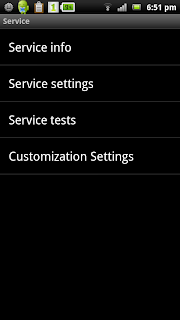
Tab on Service Info
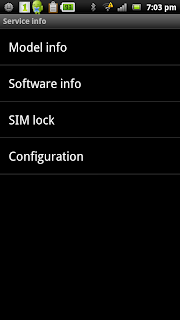
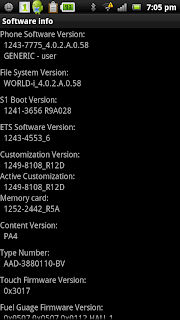
its look like something
And check this setting on your phone
USB Debugging
How to check
Press Menu Button Tab on setting
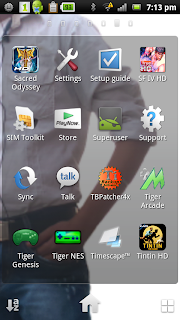
Tab on application
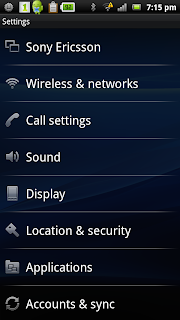
Check Unknown Sources

Tab on development
Check on USB Debugging
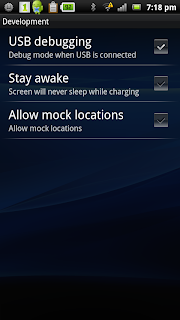
The
(if link is broke you can download it on to the internet [unlockroot23.exe] )
How To Use
- Download the Unlock Root software. . Download Here
- Enable USB Debugging mode on your device. You can do this by going to Settings > Applications > Development on your device.
- Connect your device to your PC using a USB cable.
- Run “UnlockRoot.exe”. Wait for your handset to be automatically detected.
- Choose your device from the list of autodetected devices.
- Click the Root button to start the rooting process.
- Wait for it to complete the installation, after which you’ll be greeted with a message saying your device has been successfully rooted.
- After the rooting process, simply reboot your device for the changes to take effect.


No comments:
Post a Comment